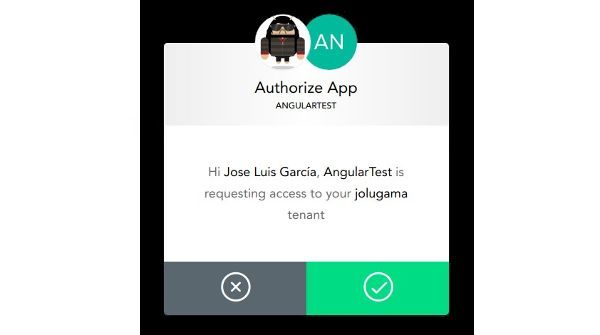
Angular 7 - Autenticación con Auth0 - Acceso login seguro
Tutorial Angular para acceder por login a una app de forma segura. Ver demo.
Para descargar el código fuente, código github.
- 1. Registro en Auth0 y configuración
- 2. Integrando librería Auth0
- 3. Crea un servicio autenticación
- 4. Incorpora un navbar, crea varias rutas y adjunta estos botones
- 5. Seguridad, protegiendo vistas con guards
- 6. Obtener el perfil de usuario que inició
- 7. Añade mas redes sociales
Auth0 Proporcionan una plataforma universal de autenticación y autorización para aplicaciones web y móviles.
Este ejemplo es para Angular 7, si bien es 100% compatible para versiones anteriores.
1. Registro en Auth0 y configuración
Accede a la web https://auth0.com/
- click en
Use auth0 for freeysign up - escribe un dominio
.eu.auth0.com - selecciona una región cercana, en mi caso Europa.
- tipo de cuenta: personal
- rol developer
- onboarding tutorial: 'just playing around'
- crear cuenta (tarda unos segundos)
- click botón 'new app'. Ponemos nombre y seleccionamos single page web app.
- Seleccionamos la tecnología que se use, en este caso es
Angular 2+
Aquí tenemos 2 opciones, es descargarnos un ejemplo, o seguir paso a paso de forma manual. En este caso lo haremos de la segunda forma.
2. Integrando librería Auth0
Instala la libería
$ npm install --save auth0-js
Adjunta la librería a index.html. Elije una de las 2 lineas.
<script type="text/javascript" src="node_modules/auth0-js/build/auth0.js"></script>
<script src="https://cdn.auth0.com/js/auth0/9.5.1/auth0.min.js"></script>
3. Crea un servicio autenticación
Auth0 nos proporciona el código necesario para incorporarlo a nuestro proyecto, tan solo tendremos que crear el archivo, copiar y pegar.
Crea un servicio
$ ng g s services/auth
El siguiente código es copiado y pegado de la web, no copies este, sino que debes usar el que te salga a ti en la url.
src/app/services/auth.service.ts
import { Injectable } from '@angular/core';
import { Router } from '@angular/router';
import { filter } from 'rxjs/operators';
import * as auth0 from 'auth0-js';
@Injectable({
providedIn: 'root'
})
export class AuthService {
private _idToken: string;
private _accessToken: string;
private _expiresAt: number;
auth0 = new auth0.WebAuth({
clientID: 'fBoktnHhX5204zgzGLGN1BPaGvxxxxxx',
domain: 'jolugama.eu.auth0.com',
responseType: 'token id_token',
redirectUri: 'http://localhost:4200/callback',
scope: 'openid'
});
constructor(public router: Router) {
this._idToken = '';
this._accessToken = '';
this._expiresAt = 0;
}
get accessToken(): string {
return this._accessToken;
}
get idToken(): string {
return this._idToken;
}
public login(): void {
this.auth0.authorize();
}
}
Como ves, le he incorporado providedIn: 'root'
@Injectable({
providedIn: 'root'
})
Revisar el puerto de redirectUri. En mi caso tengo la 4200, el código me daba el puerto 3000.
Es decir, que no requiere adjuntarlo en app.module, dentro de providers. (De la vs Angular 6 en adelante)
Añade al servicio estos métodos adicionales. Aparecen en la web.
- handleAuthentication: manejo del servicio.
- setSession: guardar a localstorage la sesión
- logout: salir de la sesión, borrando localstorage
- isAuthenticated: comprobar si estás autenticado o no.
public handleAuthentication(): void {
this.auth0.parseHash((err, authResult) => {
if (authResult && authResult.accessToken && authResult.idToken) {
window.location.hash = '';
this.setSession(authResult);
this.router.navigate(['/home']);
} else if (err) {
this.router.navigate(['/home']);
console.log(err);
}
});
}
private setSession(authResult): void {
// Set isLoggedIn flag in localStorage
localStorage.setItem('isLoggedIn', 'true');
// Set the time that the access token will expire at
const expiresAt = (authResult.expiresIn * 1000) + new Date().getTime();
this._accessToken = authResult.accessToken;
this._idToken = authResult.idToken;
this._expiresAt = expiresAt;
}
public renewSession(): void {
this.auth0.checkSession({}, (err, authResult) => {
if (authResult && authResult.accessToken && authResult.idToken) {
this.setSession(authResult);
} else if (err) {
alert(`Could not get a new token (${err.error}: ${err.error_description}).`);
this.logout();
}
});
}
public logout(): void {
// Remove tokens and expiry time
this._accessToken = '';
this._idToken = '';
this._expiresAt = 0;
// Remove isLoggedIn flag from localStorage
localStorage.removeItem('isLoggedIn');
// Go back to the home route
this.router.navigate(['/']);
}
public isAuthenticated(): boolean {
// Check whether the current time is past the
// access token's expiry time
return new Date().getTime() < this._expiresAt;
}
4. Incorpora un navbar, crea varias rutas y adjunta estos botones
<button class="btn btn-primary btn-margin" *ngIf="!auth.isAuthenticated()" (click)="auth.login()">
Log In
</button>
<button class="btn btn-primary btn-margin" *ngIf="auth.isAuthenticated()" (click)="auth.logout()">
Log Out
</button>
En el ts añade:
import { AuthService } from './services/auth.service';
...
constructor(private auth: AuthService) {
auth.handleAuthentication();
}
Pulsa al botón login, saldrá un error con un link de settings. Pincha el link.
En allowed Callback URLs añade: http://localhost:4200/callback. Pincha en save changes y vuelve a pulsar en login.
5. Seguridad, protegiendo vistas con guards
Los guards hacen que determinadas áreas de nuestra aplicación web estén protegidas y solo puedan ser accedidas por determinados tipos de usuarios.
Añade la página protegida
$ ng g c pages/protegida
Genera el guard
$ ng g g services/auth
Crea la ruta y vincula el guard
...
{
path: 'protegida',
component: ProtegidaComponent,
canActivate: [AuthGuard]
},
...
Haz una modificación del guard creado, indica true si es autenticado con auth y false por defecto.
src/app/services/auth.guard.ts
import { AuthService } from './auth.service';
...
constructor(private auth: AuthService) { }
...
canActivate(
next: ActivatedRouteSnapshot,
state: RouterStateSnapshot): Observable<boolean> | Promise<boolean> | boolean {
if (this.auth.isAuthenticated()) {
return true;
}
console.log('no puedes acceder, acceso denegado');
// aquí añadir una modal. Yo uso sweet alert 2. https://sweetalert2.github.io
return false;
}
y esto es todo, ya puedes probar a entrar a la página protegida, logueado, y sin loguear.
6. Obtener el perfil de usuario que inició
En este paso, mostramos en la ruta protegida al información que nos devuelve auth.
Para ello debemos modificar nuestro servicio auth:
src/app/services/auth.service.ts
...
auth0 = new auth0.WebAuth({
clientID: 'fBoktnHxX5204cgdGLGN1xxGvO0Cxxx',
domain: 'jolugama.eu.auth0.com',
responseType: 'token id_token',
redirectUri: 'http://localhost:4200/callback',
scope: 'openid profile' // <---- añade profile
});
userProfile: any; // <---- añade
...
public getProfile(cb): void {
if (!this._accessToken) {
throw new Error('Access Token must exist to fetch profile');
}
const self = this;
this.auth0.client.userInfo(this._accessToken, (err, profile) => {
if (profile) {
self.userProfile = profile;
}
cb(err, profile);
});
}
Lo segundo es llamar a profile desde el componente protegido
src/app/pages/protegida/protegida.component.ts
...
profile: any;
objectKeys = Object.keys;
constructor(public auth: AuthService) { }
ngOnInit() {
if (this.auth.userProfile) {
this.profile = this.auth.userProfile;
} else {
this.auth.getProfile((err, profile) => {
this.profile = profile;
console.log(profile);
});
}
}
y en el html añadimos esto:
<div class="container" *ngIf="profile">
<div *ngFor="let key of objectKeys(profile)">
<div *ngIf="key!=='picture'">
:
</div>
<div *ngIf="key==='picture'">
<img [src]="profile[key]" alt="">
</div>
</div>
</div>
incorpora unos estilos y listo!.
7. Añade mas redes sociales
Hay un montón de redes sociales por la que te puedes loguear, como Twitter, linkedin. En cada una requiere registrarse, adquirir una key que tienes que incorporar a auth
escríbe algo en comentarios 😉 Gracias.